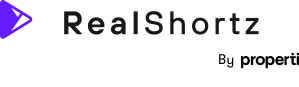Support
Selecting music
Adding music to your videos can amplify the impact of your presentation. A well-chosen soundtrack enhances viewer engagement and lends an air of professionalism to your videos. By adding a soundtrack, you’re not just displaying properties, you’re curating an immersive viewing experience that makes your listings stand out.

Step 1.
Whether you’re coming from a fresh recording of a Coming Soon Video, Property Highlights, or Walkthrough, or diving back into an existing video from your home screen, you’ll find yourself on the new video screen ready to add some musical depth to your video.
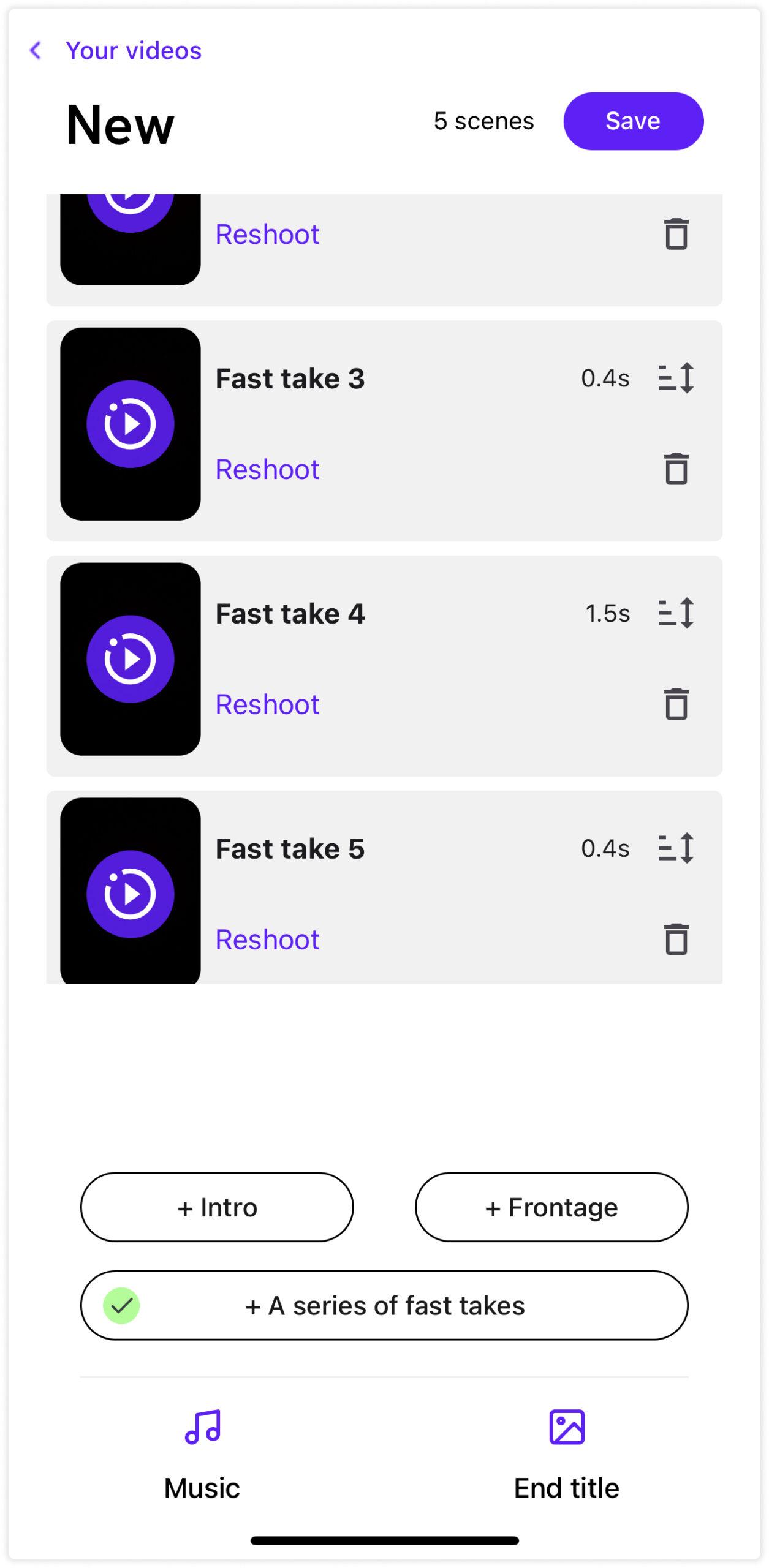
Step 2.
At the bottom of your screen, you’ll find the Music button. Tap on it to reveal a collection of diverse music options to add as a soundtrack to your video.
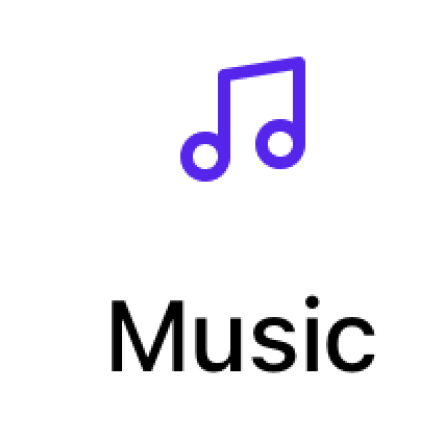
Step 3.
Navigate through the variety of music styles available, including pop, jazz, house, and more. Use the play button to listen to a preview of each track.
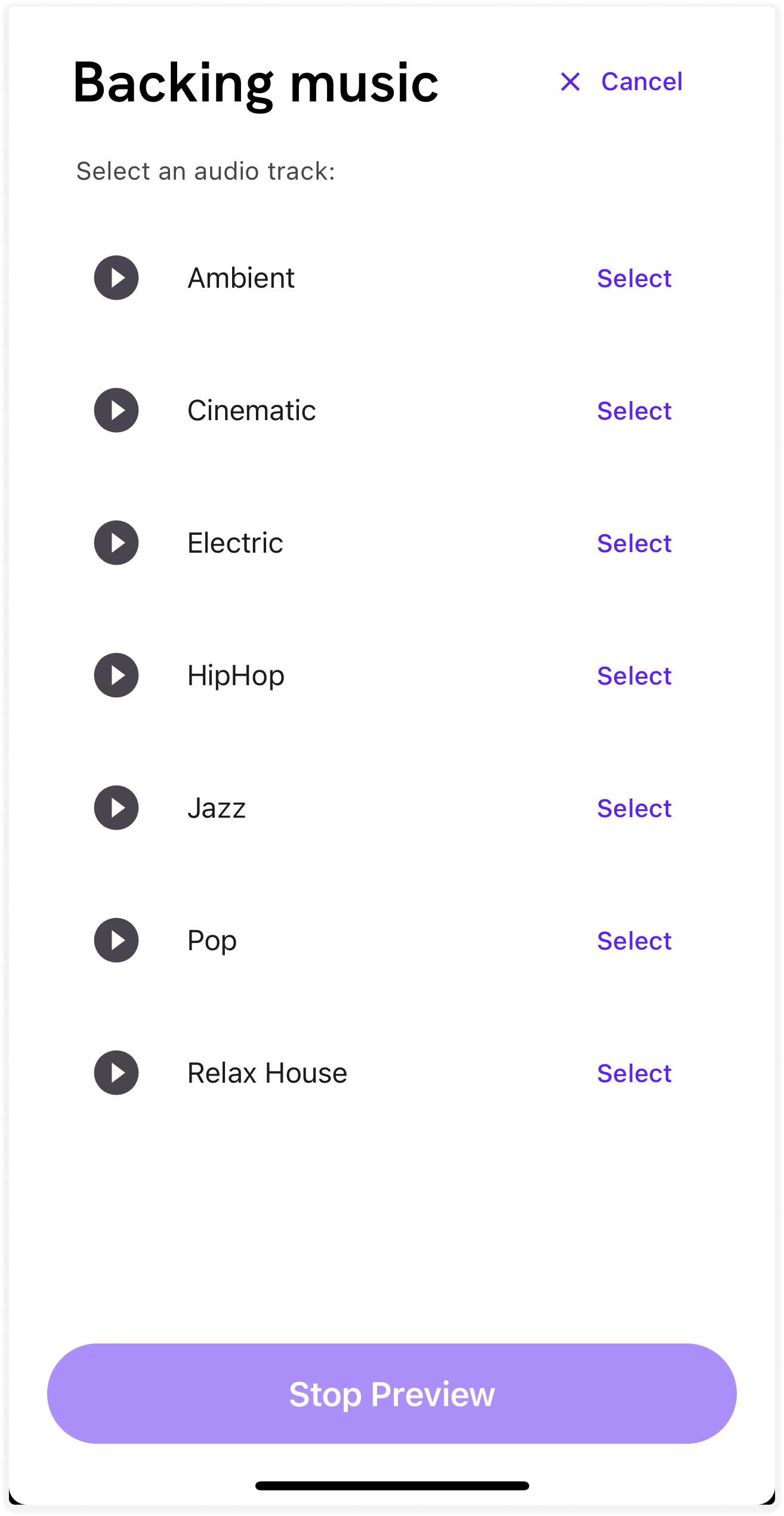
Step 4.
Explore and listen to the tracks at your own pace. Identify the one that best complements your video and matches the atmosphere you want to create.
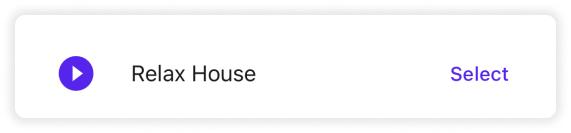
Step 5.
When you’ve decided on a track, press Select. Your video now includes a soundtrack that will enhance the viewing experience.

Get your hands around this!
It will keep you in the game.
Paul Cole, Principle One Percent Property.
Get your hands around this!
It will keep you in the game.
Paul Cole, Principle One Percent Property.