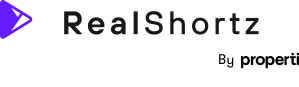Support
Importing video
The import feature on our platform offers you the flexibility to use your already-recorded videos. Here’s how to easily bring a video from your library into the app.
Step 1.
From one of the video types screen, you can choose either Walkthrough, Coming Soon, or Property Highlights to start. In this case, let’s proceed with Property Highlights.
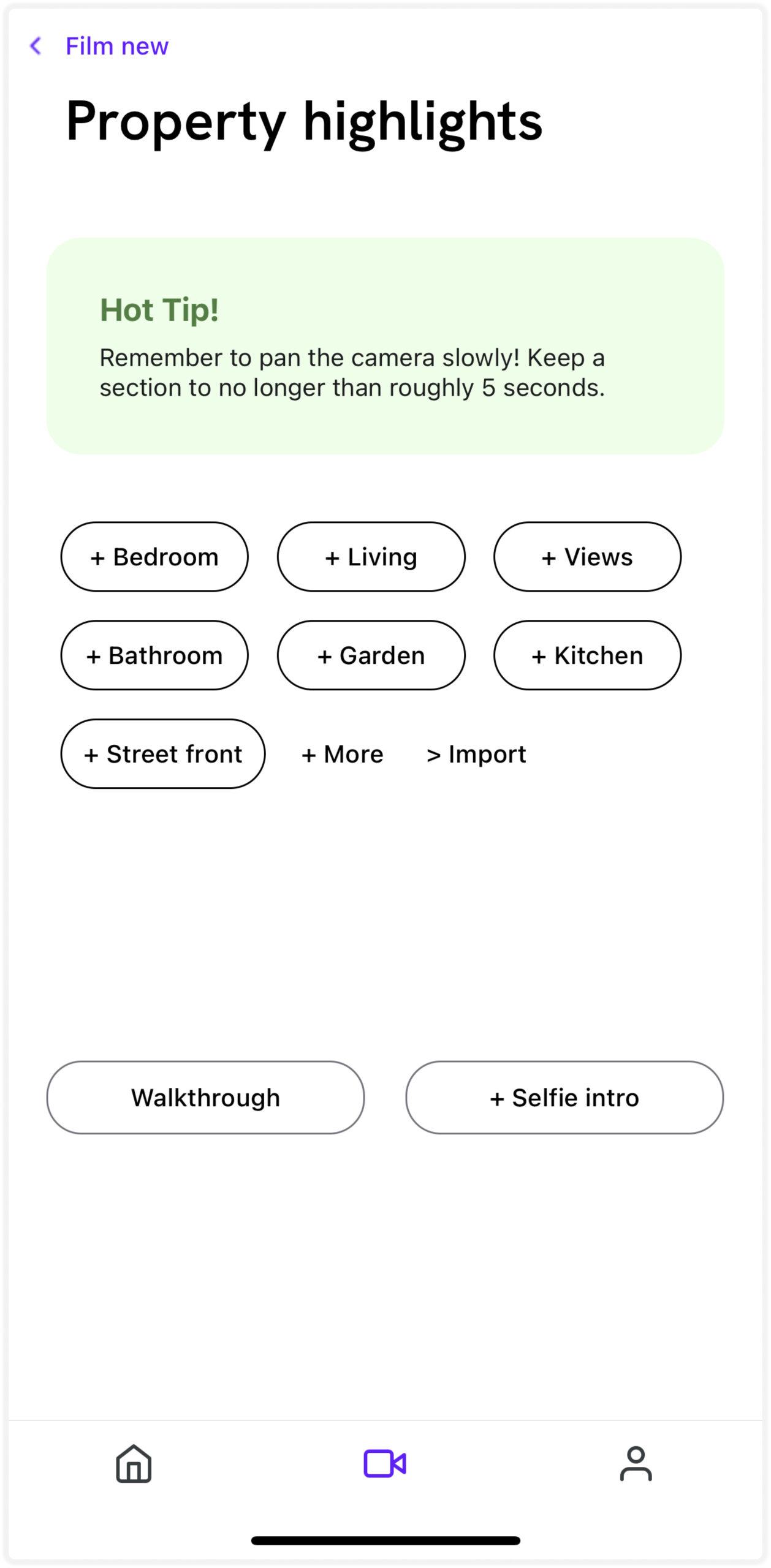
Step 2.
You’ll see a range of rooms to select from. Hot tip: press More for even more room options. Besides these room options, you’ll also find the Import button.
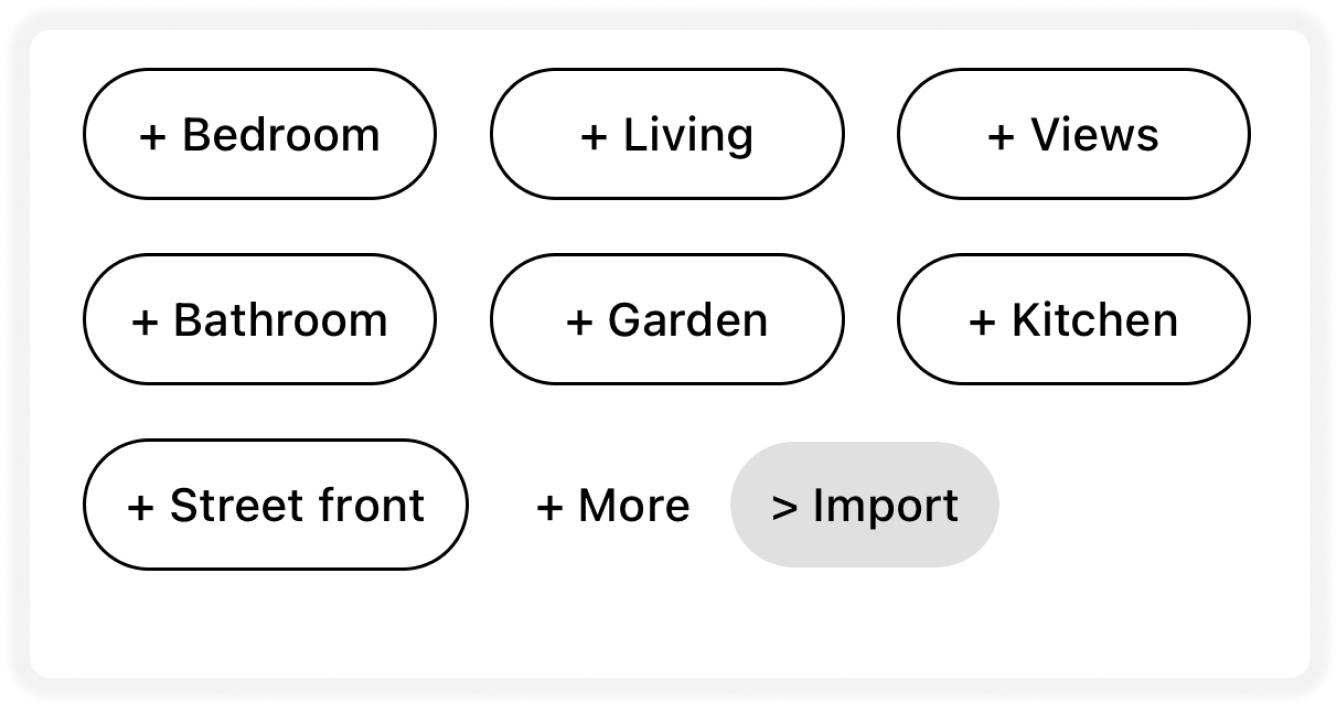
Step 3.
Once you tap on Import, you’ll be directed to your photo library. If needed, grant the permissions to access your library.
Step 4.
Now, navigate through your library and choose the video you want to import.
Step 5.
After importing, feel free to add more to your video. Whether it’s an intro, more room sections, or even more imported videos. Once you’re content, proceed with your editing and refining process!
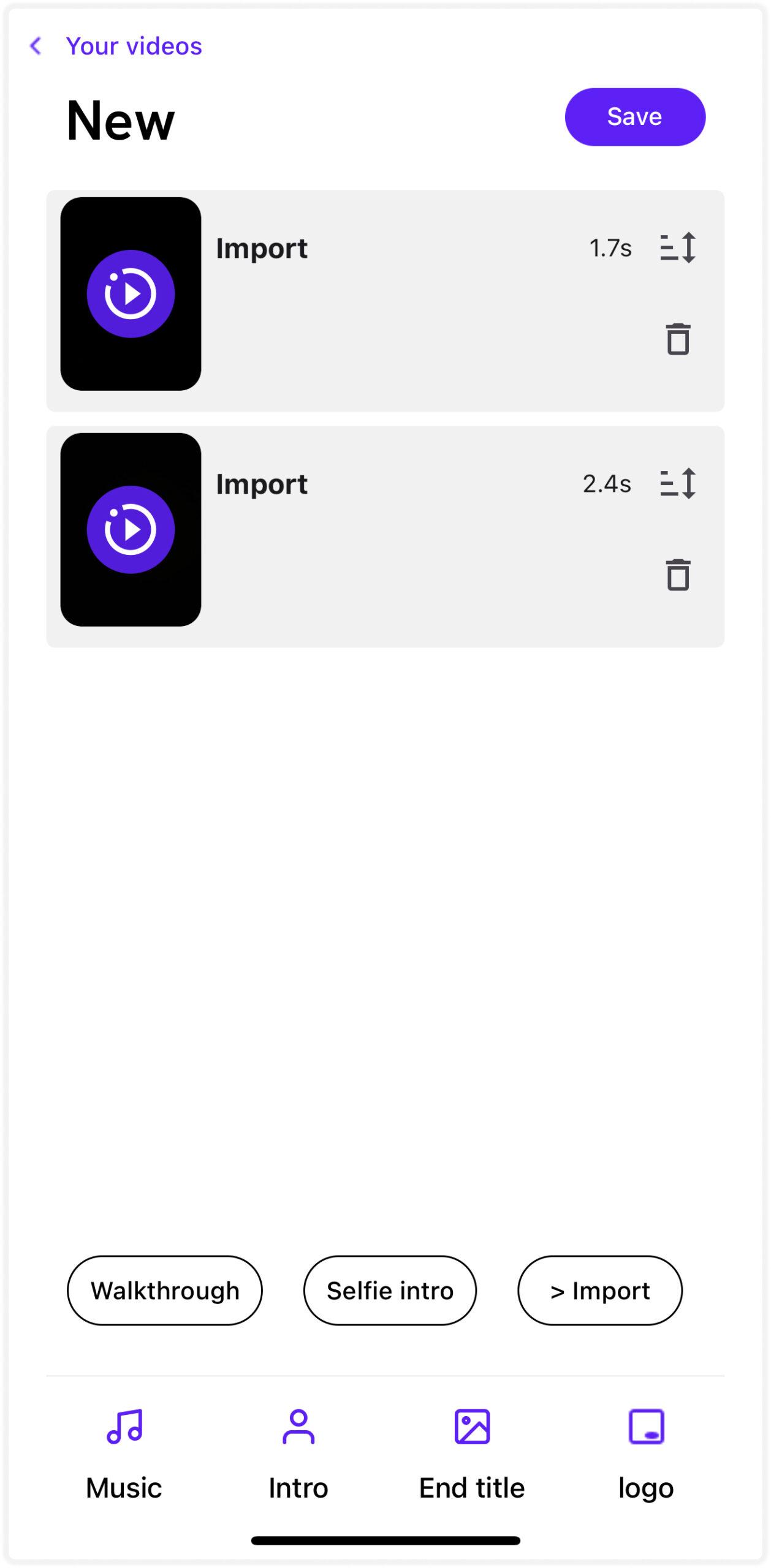
Get your hands around this!
It will keep you in the game.
Paul Cole, Principle One Percent Property.
Get your hands around this!
It will keep you in the game.
Paul Cole, Principle One Percent Property.